iOS 中如何精准还原 Sketch 线性渐变效果
背景
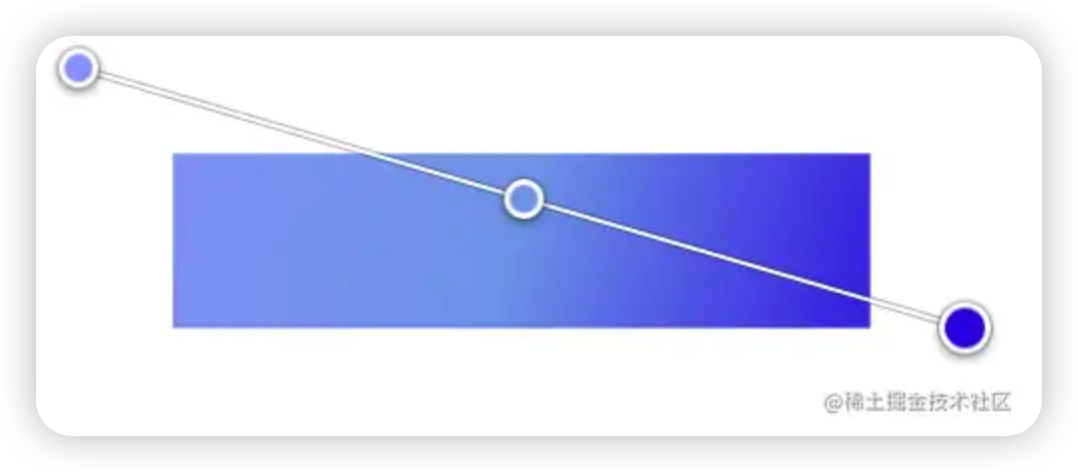
这样的渐变效果当然用切图是可以方便的实现,但切图不够灵活,而且会增加包大小
那如何用代码实现呢?
首先看下 iOS 中渐变的几个参数
- colors
- startPoint
- endPoint
- locations
colors 很好获取,其他三个参数怎么办呢,似乎只能看图猜出个大概?
猜想
众所周知,sketch 有一键导出标注的插件 ,但是只能获取到 locations 信息
background-image: linear-gradient(-73deg, #361CE6 0%, #7DA7EB 50%, #96A4FF 100%);并且这个 -73deg 对于 iOS 中的 startPoint``endPoint 来说还不太友好,需要经过一番转换。
这个时候心中有个想法💡,这个插件能导出这些信息应该是对 sketch 的源文件进行了解析,那么 sketch 的源文件是个什么样的文件呢,会不会像 .ipa 那样是个压缩包呢?
实践
用 file 命令可以查看文件的信息
file Test.sketch输出如下结果
Test.sketch: Zip archive data, at least v2.0 to extract, compression method=deflate可以看到这确实是一个压缩包
那就可以用 unzip 命令来解压一下
unzip Test.sketch -d ./temp👀看看解压出了个啥呢?
.
├── document.json
├── meta.json
├── pages
│ └── 7832D4DC-A896-40BE-8F96-45850CE9FC53.json
├── previews
│ └── preview.png
└── user.json有 json 文件!欣喜若狂😁!!!最终在 pages 这个目录下的 json 文件找到了想要的东西
{
"_class": "gradient",
"elipseLength": 0,
"from": "{1.1356274384397782, 0.99999999999999978}",
"gradientType": 0,
"to": "{-0.13533980933892775, -0.49069446290249097}",
"stops": [
{
"_class": "gradientStop",
"position": 0,
"color": {
"_class": "color",
"alpha": 1,
"blue": 0.903056932532269,
"green": 0.1092045213150163,
"red": 0.2098672970162421
}
},
{
"_class": "gradientStop",
"position": 0.4973543951952161,
"color": {
"_class": "color",
"alpha": 1,
"blue": 0.9204804793648098,
"green": 0.6532974892326747,
"red": 0.4919794574547816
}
},
{
"_class": "gradientStop",
"position": 1,
"color": {
"_class": "color",
"alpha": 1,
"blue": 1,
"green": 0.6418734727143864,
"red": 0.5896740424923781
}
}
]
}结论
from 是 startPoint
to 是 endPoint
stops 中的 position 是 locations
Tips: UI 给的 sketch 文件可能图层太多,json 文件会非常大,打开比较卡,可以把图层复制到自己新建的 sketch 文件中再解压
作者:LittleYuuuuu
链接:https://juejin.cn/post/7222179242946641978
来源:稀土掘金
链接:https://juejin.cn/post/7222179242946641978
来源:稀土掘金
