iOS实现宽度不同无限轮播图
背景
项目中需要实现一个不同宽度的图片的无限轮播图效果,而且每次滚动,只滚到下一个图片。由于业界实现的轮播图效果都是等宽图片,所以需要重新根据“以假乱真”的原理,设计一款不同宽度的轮播效果;
演示效果
底部是个collectionView,顶部盖了个透明的scrollView,传入的数据源是:
NSArray *imageWidthArray = @[@(200), @(60), @(120)];
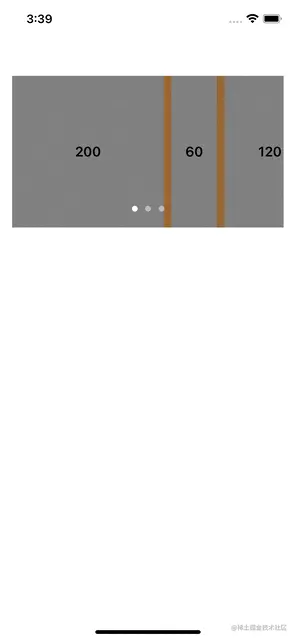
实现思路
传入一个存储图片宽度的数组,计算出屏幕可见的个数,比如下图,假如可见数为3个;
左、右两侧各有2个灰块,用于实现以假乱真的数据;(两侧各需生成的灰块数=屏幕可见数-1)
- 比如当前看到123,左滑会滚到231,再左滑会滚到312,此时设置contentOffset,切到前面那个312;
- 比如当前看到123,右滑会滚到312,再右滑会滚到231,此时设置contentOffset,切到后面那个231;
- 为了性能方面的考虑,使用的是collectionView;
- 关于每次滚动,只滚到下一个,实现方式则是在collectionView上面盖一个scrollView,设置其isPagingEnabled = YES; scrollView里面的页数和数据源保持一致(方便计算滚到哪个page);
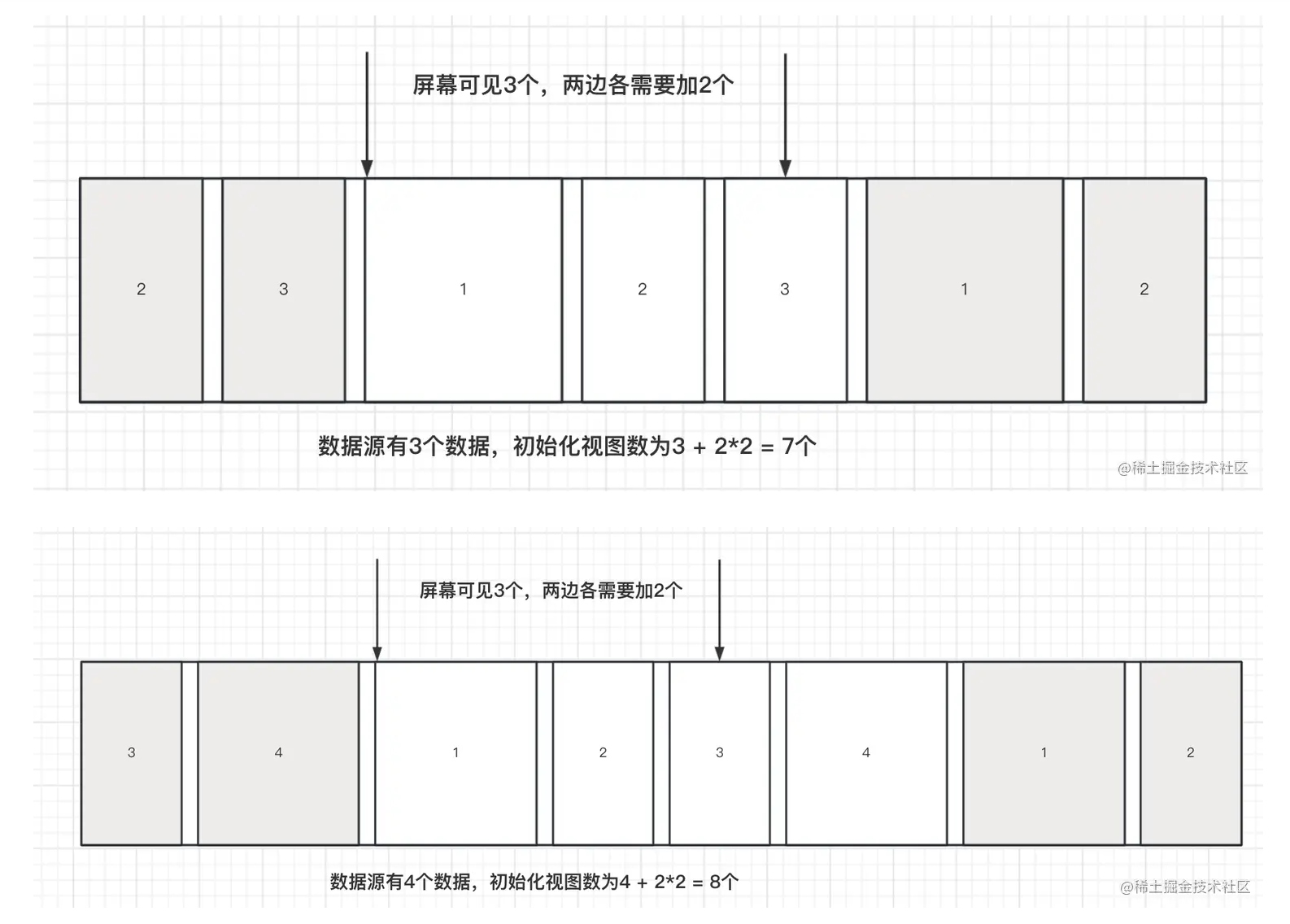
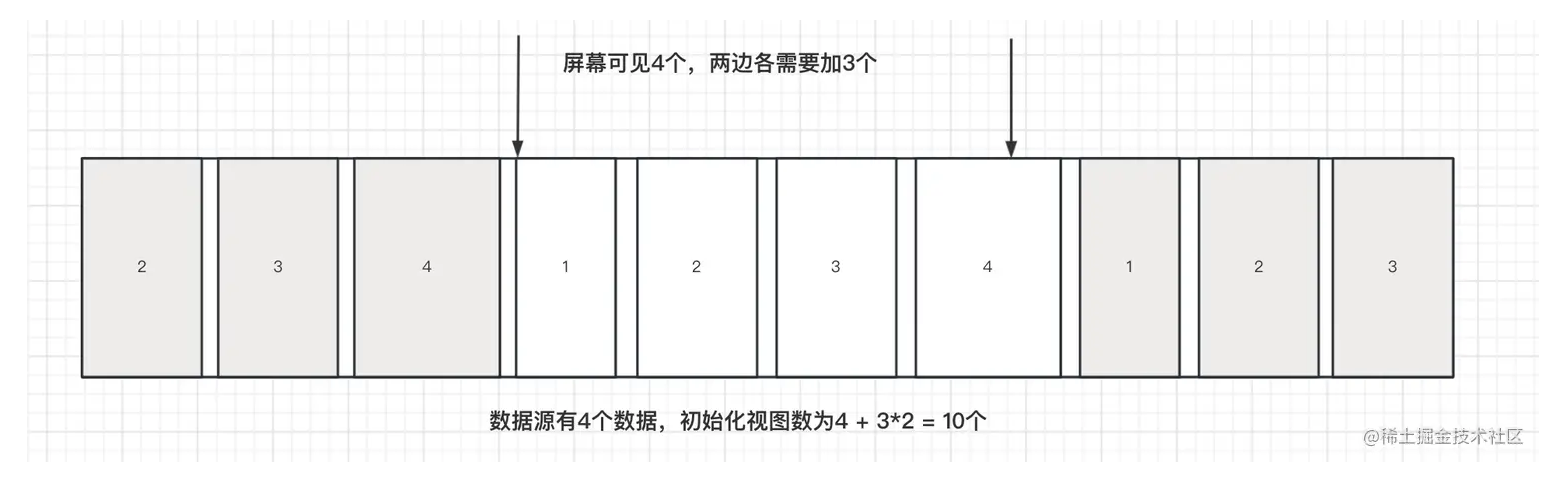
完整的代码实现
ViewController:
#import "ViewController.h"
#import "MyCollectionViewCell.h"
#define padding 10.f
#define margin 16.f
#define scrollViewWidth (self.view.bounds.size.width - 2 * margin)
#define scrollViewHeight 200.f
@interface ViewController ()<UIScrollViewDelegate, UICollectionViewDelegate, UICollectionViewDataSource>
@property (nonatomic, strong) UICollectionView *collectionView;
@property (nonatomic, strong) UIScrollView *topScrollView;
@property (nonatomic, strong) UIPageControl *pageControl;
@property (nonatomic, strong) NSArray *imageWidthArray; // 用户传入,图片宽度数组
@property (nonatomic, assign) NSInteger canSeeViewCount; // 屏幕最多可见几个view
@property (nonatomic, strong) NSMutableArray *imageWidthMuArray;
@property (nonatomic, strong) NSMutableArray *imageContentOffsetXArray;
@property (nonatomic, strong) NSMutableArray *currentPageMuArray;
@end
@implementation ViewController
- (void)viewDidLoad {
[super viewDidLoad];
[self setupViewWithImageWidthArray:@[@(200), @(60), @(120)]];
// [self setupViewWithImageWidthArray:@[@(150), @(80),@(60), @(120)]];
}
-(void)setupViewWithImageWidthArray:(NSArray *)imageWidthArray {
// 根据机型宽度,计算屏幕可见数量
self.canSeeViewCount = imageWidthArray.count;
CGFloat checkWidth = 0;
for (NSInteger i = 0; i < imageWidthArray.count; i ++) {
checkWidth += [imageWidthArray[i] floatValue];
if (checkWidth >= scrollViewWidth) {
self.canSeeViewCount = i + 1;
}
}
self.imageWidthArray = imageWidthArray;
self.imageContentOffsetXArray = [NSMutableArray arrayWithCapacity:self.imageWidthArray.count];
// 插入头尾数据(前后插入可见数-1个)、生成currentPageMuArray
self.imageWidthMuArray = [NSMutableArray array];
self.currentPageMuArray = [NSMutableArray array];
for (NSInteger i = self.imageWidthArray.count - (self.canSeeViewCount - 1); i < self.imageWidthArray.count; i ++) {
[self.imageWidthMuArray addObject:self.imageWidthArray[i]];
[self.currentPageMuArray addObject:@(i)];
}
[self.imageWidthMuArray addObjectsFromArray:self.imageWidthArray];
for (NSInteger i = 0; i < self.imageWidthArray.count; i ++) {
[self.currentPageMuArray addObject:@(i)];
}
for (NSInteger i = 0; i < (self.canSeeViewCount - 1); i ++) {
[self.imageWidthMuArray addObject:self.imageWidthArray[i]];
[self.currentPageMuArray addObject:@(i)];
}
CGFloat collectionViewContentSizeWidth = 0;
for (NSInteger i = 0; i < self.imageWidthMuArray.count; i ++) {
CGFloat imageWidth = [self.imageWidthMuArray[i] floatValue];
if ( i > 0) {
collectionViewContentSizeWidth += padding;
}
[self.imageContentOffsetXArray addObject:@(collectionViewContentSizeWidth)];
collectionViewContentSizeWidth += imageWidth;
}
// collectionView
UICollectionViewFlowLayout *flowLayout = [[UICollectionViewFlowLayout alloc] init];
flowLayout.scrollDirection = UICollectionViewScrollDirectionHorizontal;
flowLayout.minimumInteritemSpacing = padding;
flowLayout.minimumLineSpacing = padding;
UICollectionView *collectionView = [[UICollectionView alloc] initWithFrame:CGRectMake(margin, 100, scrollViewWidth, scrollViewHeight) collectionViewLayout:flowLayout];
[collectionView registerClass:[MyCollectionViewCell class] forCellWithReuseIdentifier:@"MyCollectionViewCell"];
collectionView.dataSource = self;
collectionView.delegate = self;
collectionView.bounces = NO;
collectionView.showsHorizontalScrollIndicator = NO;
collectionView.backgroundColor = [UIColor brownColor];
[self.view addSubview:collectionView];
collectionView.contentSize = CGSizeMake(collectionViewContentSizeWidth, 0);
dispatch_after(dispatch_time(DISPATCH_TIME_NOW, (int64_t)(0.05 * NSEC_PER_SEC)), dispatch_get_main_queue(), ^{
[collectionView setContentOffset:CGPointMake([self.imageContentOffsetXArray[self.canSeeViewCount - 1] floatValue], 0)];
});
self.collectionView = collectionView;
// topScrollView
UIScrollView *topScrollView = [[UIScrollView alloc] initWithFrame:collectionView.frame];
topScrollView.showsHorizontalScrollIndicator = NO;
[topScrollView setPagingEnabled:YES];
topScrollView.backgroundColor = [UIColor clearColor];
topScrollView.delegate = self;
topScrollView.bounces = NO;
[self.view addSubview:topScrollView];
self.topScrollView = topScrollView;
topScrollView.contentSize = CGSizeMake(self.imageWidthMuArray.count * scrollViewWidth, 0);
[topScrollView setContentOffset:CGPointMake((self.canSeeViewCount - 1) * scrollViewWidth, 0)];
// pageControl
CGFloat pageControlHeight = 50.f;
UIPageControl *pageControl = [[UIPageControl alloc] initWithFrame:CGRectMake(margin, 100 + scrollViewHeight-pageControlHeight, scrollViewWidth, pageControlHeight)];
pageControl.numberOfPages = self.imageWidthArray.count;
pageControl.currentPage = 0;
[self.view addSubview:pageControl];
self.pageControl = pageControl;
}
#pragma mark - UIScrollViewDelegate
- (void)scrollViewDidScroll:(UIScrollView *)scrollView {
if (scrollView == self.collectionView) {
return;
}
// 页面整数部分
NSInteger floorPageIndex = floor(scrollView.contentOffset.x / scrollView.frame.size.width);
// 小数部分
CGFloat pageRate = scrollView.contentOffset.x / scrollView.frame.size.width - floor(scrollView.contentOffset.x / scrollView.frame.size.width);
CGFloat imageContentOffsetX = [self.imageContentOffsetXArray[floorPageIndex] floatValue];
CGFloat imageWidth = [self.imageWidthMuArray[floorPageIndex] floatValue];
self.collectionView.contentOffset = CGPointMake(imageContentOffsetX + (imageWidth + 10.f) * pageRate, 0);
}
- (void)scrollViewDidEndDecelerating:(UIScrollView *)scrollView {
NSInteger rightIndex = (self.canSeeViewCount - 1) + (self.imageWidthArray.count) - 1;
NSInteger leftIndex = (self.canSeeViewCount - 1) - 1;
// 右边卡到尾时
if (self.collectionView.contentOffset.x == [self.imageContentOffsetXArray[rightIndex] floatValue]) {
[self.collectionView setContentOffset:CGPointMake([self.imageContentOffsetXArray[leftIndex] floatValue], 0)];
}
// 左边卡到头时
else if (self.collectionView.contentOffset.x == 0) {
[self.collectionView setContentOffset:CGPointMake([self.imageContentOffsetXArray[self.imageWidthArray.count] floatValue], 0)];
}
// 右边卡到尾时
if (self.topScrollView.contentOffset.x == scrollViewWidth * rightIndex) {
[self.topScrollView setContentOffset:CGPointMake(scrollViewWidth * leftIndex, 0)];
}
// 左边卡到头时
if (self.topScrollView.contentOffset.x == 0) {
[self.topScrollView setContentOffset:CGPointMake(scrollViewWidth * self.imageWidthArray.count, 0)];
}
// 设置currentPage
NSInteger floorPageIndex = floor(scrollView.contentOffset.x / scrollView.frame.size.width);
self.pageControl.currentPage = [self.currentPageMuArray[floorPageIndex] intValue];
}
#pragma mark - UICollectionViewDelegate, UICollectionViewDataSource
- (NSInteger)collectionView:(UICollectionView *)collectionView numberOfItemsInSection:(NSInteger)section {
return self.imageWidthMuArray.count;
}
- (UICollectionViewCell *)collectionView:(UICollectionView *)collectionView cellForItemAtIndexPath:(NSIndexPath *)indexPath {
MyCollectionViewCell *cell = [collectionView dequeueReusableCellWithReuseIdentifier:@"MyCollectionViewCell" forIndexPath:indexPath];
cell.labelText = [NSString stringWithFormat:@"%.0f", [self.imageWidthMuArray[indexPath.item] floatValue]];
return cell;
}
- (CGSize)collectionView:(UICollectionView *)collectionView layout:(UICollectionViewLayout *)collectionViewLayout sizeForItemAtIndexPath:(NSIndexPath *)indexPath {
return CGSizeMake([self.imageWidthMuArray[indexPath.item] floatValue], scrollViewHeight);
}
@end
MyCollectionViewCell:
#import <UIKit/UIKit.h>
NS_ASSUME_NONNULL_BEGIN
@interface MyCollectionViewCell : UICollectionViewCell
@property (nonatomic, copy) NSString *labelText;
@end
NS_ASSUME_NONNULL_END#import "MyCollectionViewCell.h"
#import "Masonry.h"
@interface MyCollectionViewCell()
@property (nonatomic, strong) UILabel *label;
@end
@implementation MyCollectionViewCell
- (instancetype)initWithFrame:(CGRect)frame {
self = [super initWithFrame:frame];
if (self) {
[self setupUI];
}
return self;
}
- (void)setupUI {
self.backgroundColor = [UIColor grayColor];
UILabel *label = [[UILabel alloc] init];
label.textAlignment = NSTextAlignmentCenter;
label.font = [UIFont boldSystemFontOfSize:18];
[self.contentView addSubview:label];
[label mas_makeConstraints:^(MASConstraintMaker *make) {
make.edges.equalTo(self.contentView);
}];
self.label = label;
}
- (void)setLabelText:(NSString *)labelText {
_labelText = labelText;
self.label.text = labelText;
}
-(void)prepareForReuse {
[super prepareForReuse];
self.label.text = @"";
}
@end作者:Wiley_Wan
链接:https://juejin.cn/post/7231443152212312123
来源:稀土掘金
著作权归作者所有。商业转载请联系作者获得授权,非商业转载请注明出处。
链接:https://juejin.cn/post/7231443152212312123
来源:稀土掘金
著作权归作者所有。商业转载请联系作者获得授权,非商业转载请注明出处。
